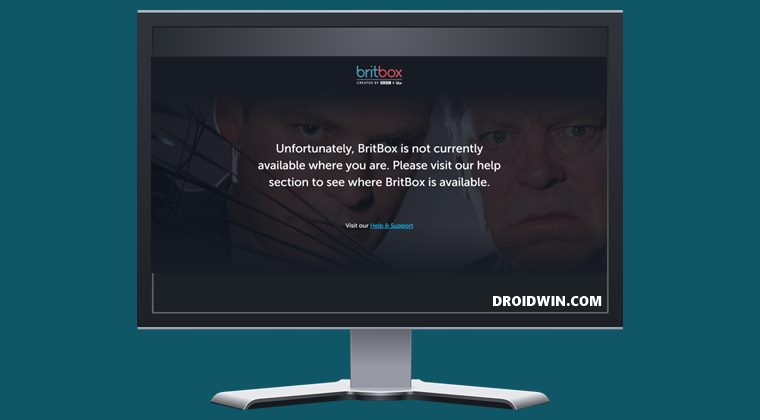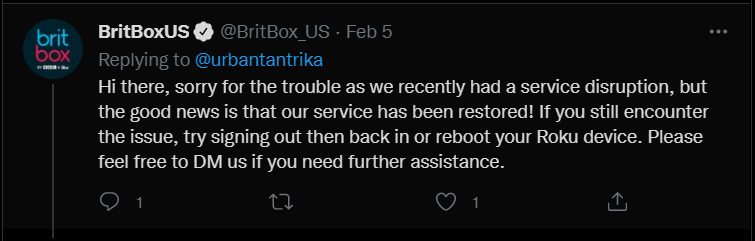Apart from that, it also has its own contents lined up as well. However, not many users are able to enjoy these contents due to a weird issue that has suddenly popped up. Various users have voiced their concern that they are now getting an error message which states that this service is not available in their regions, when in fact it is supported. The issue seems to be more prominent in the US and Australia.
How to Fix BritBox is not currently available in your country
Do note that this is a server-side error and the developers haven’t yet acknowledged this issue [check the update below], let alone release a fix. In the meantime, you could try uninstalling the app and then installing its latest build from your respective device’s store and check if it fixes the BritBox is not currently available in your country error. Apart from that, there’s not much that we could currently do, and it is in the hands of the developers to release the patch at the earliest. As and when that happens, we will update this guide accordingly. In the meantime, you could drop in your queries in the comments section below.
Update 1 [February 5th]
According to BritboxUS, they had a server disruption issue. While they haven’t explicitly mentioned if this resulted in the aforementioned error, however, they have recommended a workaround. You should sign out of your account and then reboot your device. Once it boots up, re-login to your account and then check if the issue is resolved or not.
Plex Slow and Lagging on Samsung and LG Smart TV: How to FixFix Plex: An unexpected playback problem occurredFix Apple TV app not working on Roku: Video not available errorYouTube Watch History not Updating on Roku TV [Fixed]
About Chief Editor