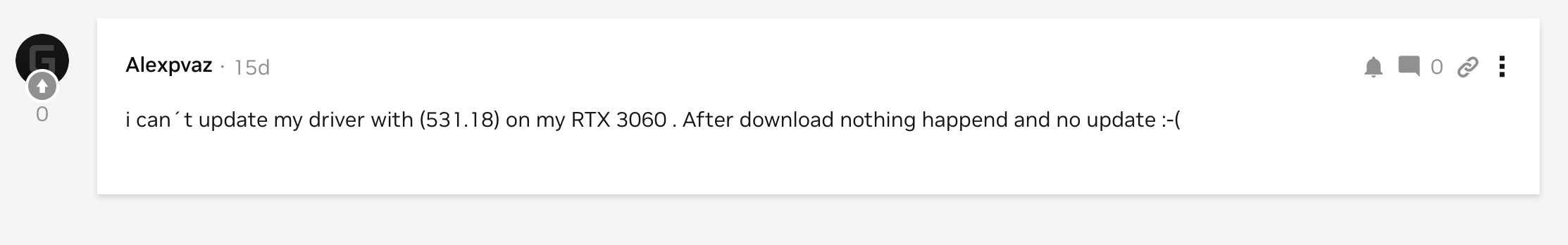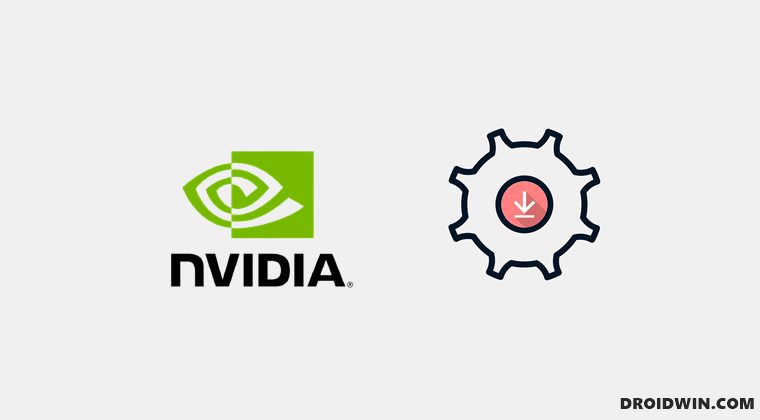When they are try to do so, they are greeted with the ‘Installation can’t continue an error has occurred’ error. On the other hand, some users did manage to install it, but their PC is unable to identify it and hence is continually reminding them to reinstall those drivers. Some have even said that their PC is flickering after every few seconds right after they had installed this driver version. If you are in a similar position, then this guide will help you fix this bug. Follow along.
Fix Cannot Install Nvidia Driver update v531.18
It is recommended that you try out each of the below-mentioned workarounds and then see which one spells out success. So with that in mind, let’s get started.
FIX 1: Uninstall Drivers via DDU and Reinstall Nvidia Drivers
FIX 2: Downgrade Nvidia Drivers
You could also downgrade the driver to its earlier stable version which is free from this bug. To do so, please check out our guide on How to Downgrade/Rollback Nvidia GPU Drivers on Windows 11.
That’s it. Either of the two methods should fix the inability to install Nvidia Driver update v531.18. As far as the official stance on this matter is concerned, the developers are yet to acknowledge this issue, let alone give out any ETA for the rollout of a fix. As and when any of these two things happen, we will update this guide accordingly. In the meantime, the aforementioned workarounds are your best bet.
NVIDIA graphics card low FPS after Windows 11 22H2 update [Fixed]Install Nvidia Shield TV ADB Fastboot Drivers in Windows 10/11Cannot Install/Update AMD 23.Q1 Drivers on Windows [Fix]NVIDIA Game Ready Drivers causing FPS Drops: How to Fix
About Chief Editor