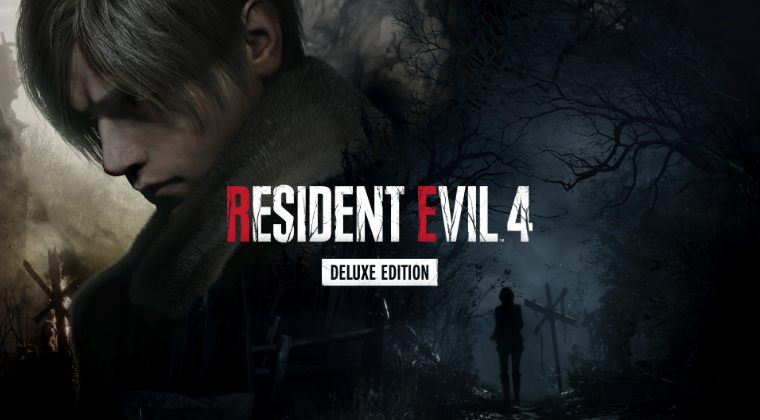And that has indeed been the case. Numerous users have voiced their concern that Resident Evil 4 Remake Chainsaw Demo is constantly crashing along with the ‘D3D fatal error (25)’. Crashing has been witnessed in locations such as the door at the first house, at the village gate, and when the church bells ring. If you are also getting bugged by this issue, then this guide will make you aware of a nifty workaround that should help you rectify this issue. Follow along.
Fix Resident Evil 4 Remake Chainsaw Demo Crashing/D3D Fatal Error (25)
As of now, the only workaround that is spelling out success for the users involves disabling the Ray Tracing from the in-game settings menu. So do give this tweak a try and check if it fixes the Resident Evil 4 Remake Chainsaw Demo crashing issue as well as the D3D Fatal Error (25). As far as the official stance on this matter is concerned, the developers are yet to acknowledge this issue, let alone give out any ETA for the rollout of a fix. As and when any of these two things happen, we will update this guide accordingly. In the meantime, the aforementioned workarounds are your best bet.
Game crashing on 12th Gen Intel Core Processor on Windows 10/11: FixHow to Fix State of Decay 2 Game Crashing after UpdateException Access Violation Crash in Games on Windows 11 [Fix]Microsoft GameInput Application Reconfiguration Crash Fix
About Chief Editor