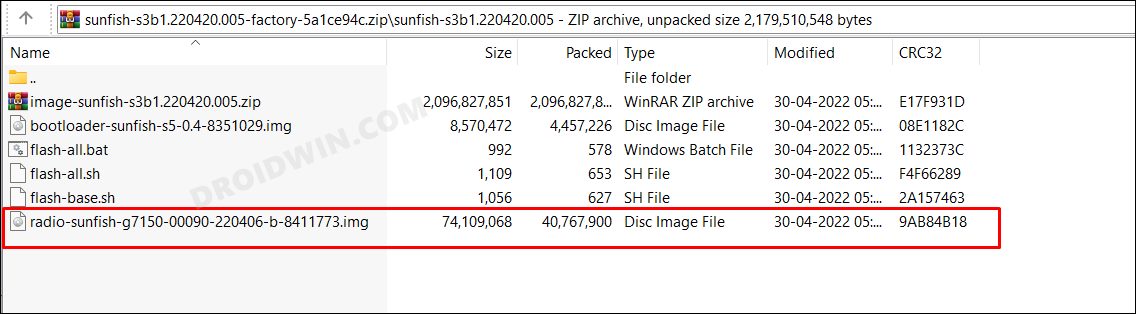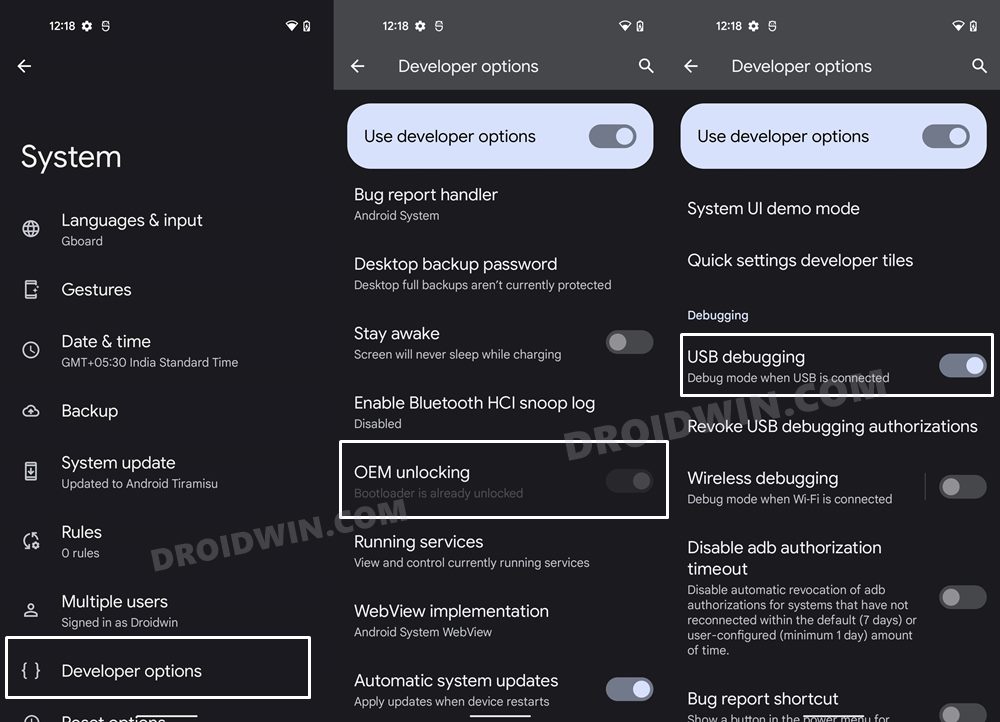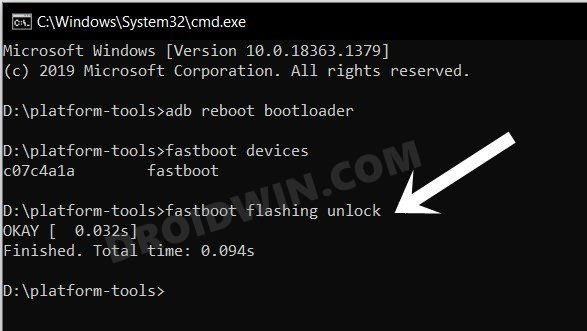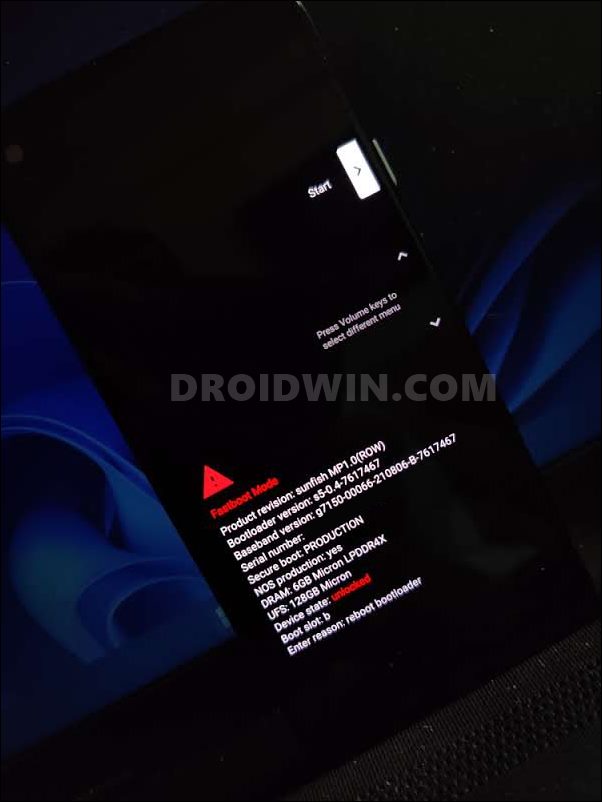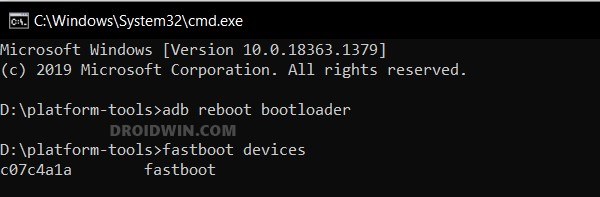Dubbed as Quarterly Platform Releases (QPRs), they make their way onto the Pixel devices alongside the Feature Drop. However, now that the Android 13 has reached the beta stage, various tech enthusiasts have already jumped ships from 12 to 13. However, being the first beta build, a few bugs and issues are along the expected lines. And that has indeed been the case with some users as they have reported intermittent network, call drops, and internet suddenly disconnecting on the thirteenth iteration of the OS. So what could be done to resolve this issue? Well, rather than downgrading to Android 12 and missing out on all the new goodies, you could just flash the modem file from Android 12 onto your device running Android 13. This way you will continue to be on the latest OS and at the same time, have a perfectly working network as well.0 So without any further ado, let’s get started with the steps to flash the Android 12 QPR3 Beta 3 Modem on Android 13 Beta 1.
Flash Android 12 QPR3 Beta 3 Modem on Android 13 Beta 1
The below instructions are listed under separate sections for ease of understanding. Make sure to follow the same sequence as mentioned below. Droidwin and its members wouldn’t be held responsible in case of a thermonuclear war, your alarm doesn’t wake you up, or if anything happens to your device and data by performing the below steps.
STEP 1: Install Android SDK
To begin with, install the Android SDK Platform Tools on your PC. This is the official ADB and Fastboot binary provided by Google and is the only recommended one. So download it and then extract it to any convenient location on your PC. Doing so will give you the platform-tools folder, which will be used throughout this guide.
STEP 2: Download Android 12 QPR3 Beta 3 Firmware
Now get hold of the Android 12 QPR3 Beta 3 firmware for your device from the official Google website. Once downloaded, just extract the modem file to the platform-tools folder on your PC. Moreover, the file will be named something like radio-sunfish-g7150-00090-220406-b-8411773, rename it to radio, so that the complete name becomes radio.img.
STEP 3: Enable USB Debugging and OEM Unlocking
Next up, you will have to enable USB Debugging and OEM Unlocking on your device. The former will make your device recognizable by the PC in ADB mode. This will then allow you to boot your device to Fastboot Mode. On the other hand, OEM Unlocking is required to carry out the bootloader unlocking process.
So head over to Settings > About Phone > Software Information > Tap on Build Number Number 7 times > Go back to Settings > System > Developer Options > Enable USB Debugging and OEM Unlocking.
STEP 4: Unlock Bootloader
You will also have to unlock the bootloader on your device as well. Do keep in mind that doing so will wipe off all the data and might make the device’s warranty null and void as well. So if that’s well and good, then refer to our guide on How to Unlock the Bootloader on Google Pixel Devices.
STEP 5: Boot to Fastboot Mode
STEP 6: Flash Android 12 QPR3 Beta 3 Modem on Android 13 Beta 1
Now just execute the below command in the CMD window [that is opened inside the platform-tools folder] to flash the modem file. That’s it. These were the steps to flash the Android 12 QPR3 Beta 3 Modem on Android 13 Beta 1. If you have any queries concerning the aforementioned steps, do let us know in the comments. We will get back to you with a solution at the earliest.
How to Enable VoLTE in Google Pixel 6/ProHow to Fix No WiFi, Calls, Network after Root or Custom ROMFix NULL/Invalid IMEI on MediaTek Devices using Modem Meta (Maui Meta)How to Fix Corrupt EFS/No IMEI/Network Issues [3 Methods]
About Chief Editor