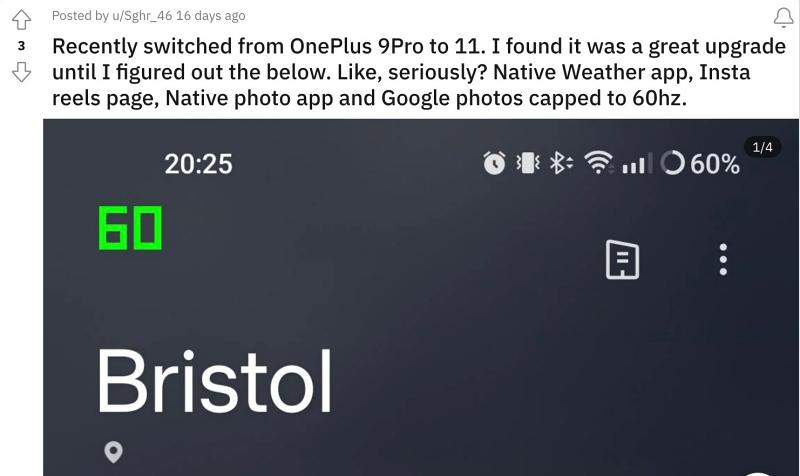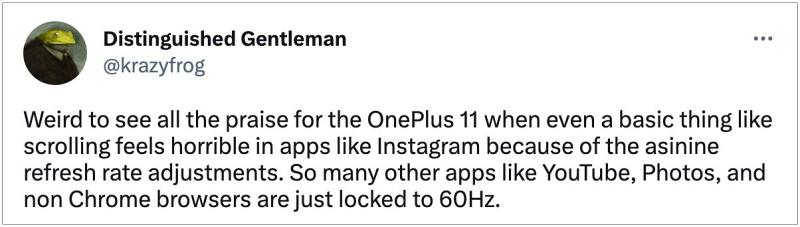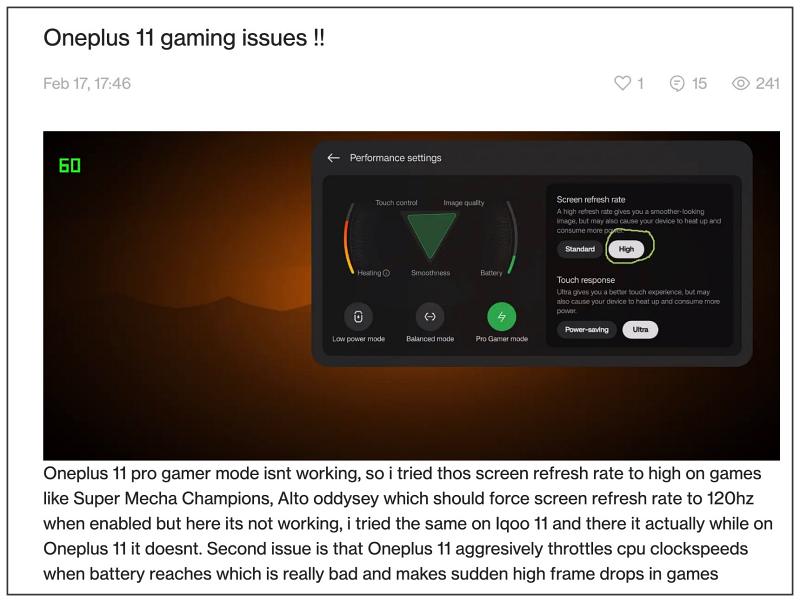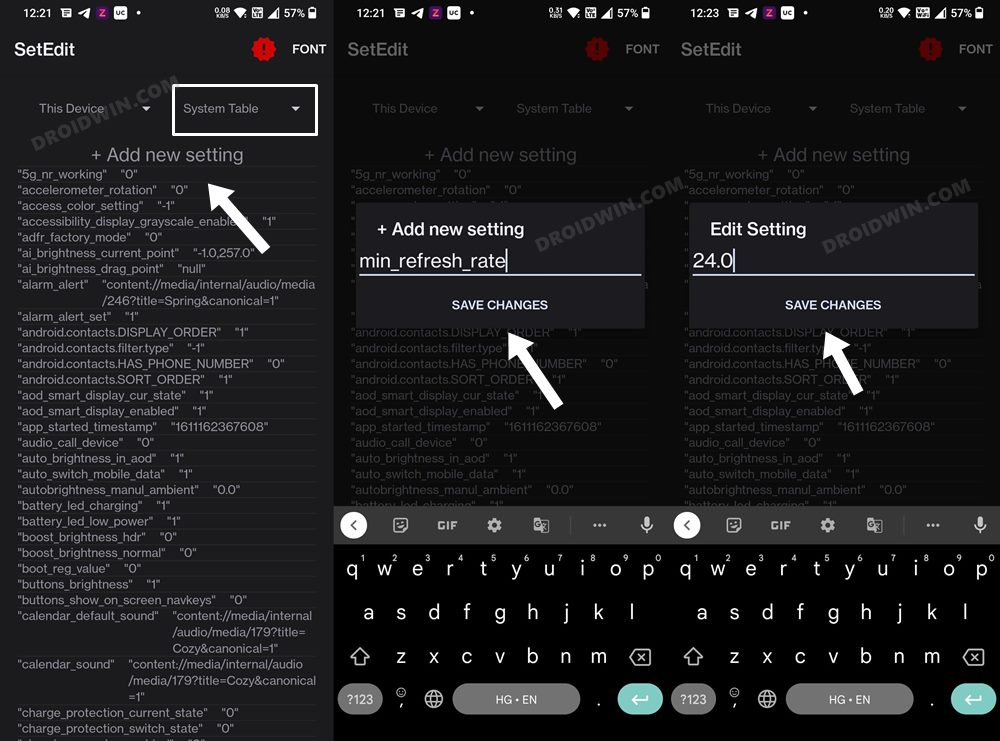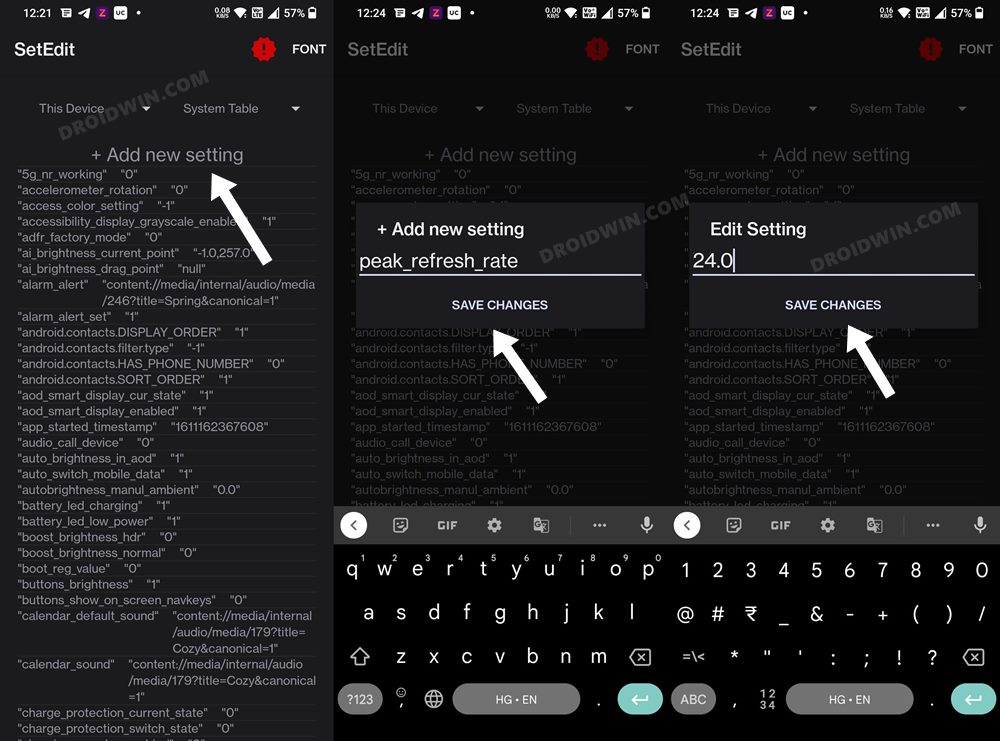While the software side is all messed up, but that is something from which there’s no escaping now [unless you take the custom ROM route]. Moroever, the device comes with a large 6.7-inch screen that supports 120hz. While the refresh rate isn’t surprising, the fact that it doesn’t remain at that rate even upon instructing the device to do so has definitely left a lot to be desired.
Be it apps like Instagram, YouTube, or games like Call of Duty mobile, Fortnite Mobile, or Clash Royale, all of them have been capped at 60Hz which literally doesn’t make much sense since the device is capable of reaching 120hHz. If one argues that it is done for saving g battery, well then the user wouldn’t even opt for 120hz in the first place, they would stick with 60Hz itself.
Moroever, there is a built-in gaming mode as well that gives you the option to tweak the performance settings and set the refresh rate at either Standard or High. But even after setting it to High, the rate remains at 60hz only. While all this has led to quite an infuriating user experience, there does exist a nifty workaround using which you could force the 120Hz refresh rate across all the apps and games on your OnePlus 11. Here’s how it could be done:
Force 120Hz Refresh Rate on all apps & games on OnePlus 11
Why did we choose 24.0? Well, by assigning it a random and unsupported value, we are [kind of] breaking the refresh rate. As a result of which, the OS won’t be able to adjust this rate, and hence stick with the maximum available rate. Moreover, there does exist a third-party app named AutoHZ that also does this job, but it is paid, doesn’t have many positive reviews, and most importantly doesn’t work with Android 13. So the aforementioned tweak is your best bet.
How to Revert the Change
If at any point in time, you wish to revert the change [due to additional battery drain or any other specific reason], then just delete both these parameters. To do so, long press on min_refresh_rate and select Delete Row. Likewise, do the same for peak_refresh_rate. So with that, we round off the guide on how you could force a 120Hz refresh rate across all apps and games on OnePlus 11. If you have any queries concerning the aforementioned steps, do let us know in the comments. We will get back to you with a solution at the earliest.
Force 120Hz Refresh Rate when Gboard is openedEnable 120Hz Refresh Rate in Snapchat, Instagram, GCam CameraForce 120Hz Refresh Rate in any Android via ADB CommandsEnable 120Hz Refresh Rate in Power Saving Mode in One UI 4/5
About Chief Editor