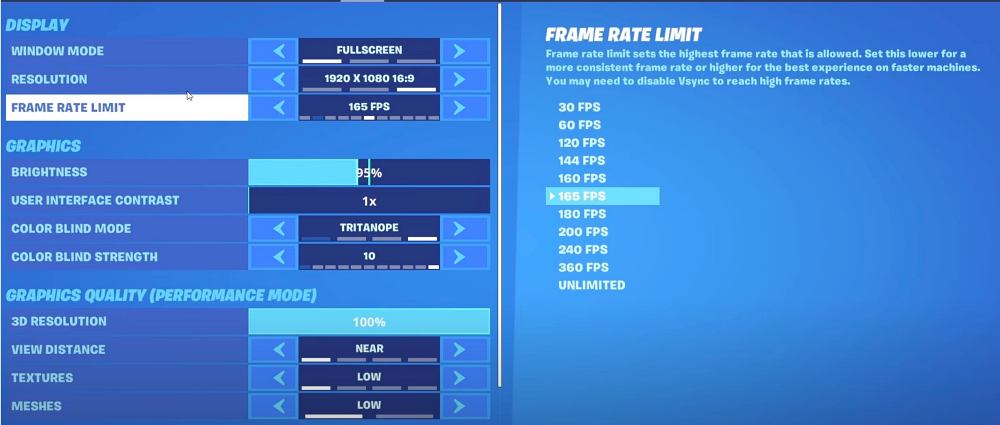However, in spite of all the goodies attached, it isn’t free from its fair share of issues either. In this regard, numerous users have voiced their concern that they are getting low-resolution and blurry skin textures in Fortnite. This issue first came to light after the recently rolled-out update and in some instances, it is even resulting in the random game crashing as well. If you are also getting bugged by this issue, then this guide is here to help you out. Follow along for the fix.
Fix Fortnite low resolution skin textures
As of now, the only workaround that is spelling out success for the end users involves lowering the Frame Rate Limit. So do give it try using the below-listed steps and then check out the results. That’s it. These were the steps to fix the low resolution skin textures in Fortnite. As far as the official stance on this matter is concerned, the developers are aware of this issue, but they haven’t given out any ETA for the rollout of a fix. As and when that happens, we will update this guide accordingly. In the meantime, the aforementioned workarounds are your best bet.
Fortnite Falcon Scout Oathbound Quest Bug: How to FixFortnite Season 4 v23.0 FPS Drop: How to FixFix Fortnite settings on PC getting reset every time/Not being savedFortnite Audio Resets to 0: How to Fix it
About Chief Editor