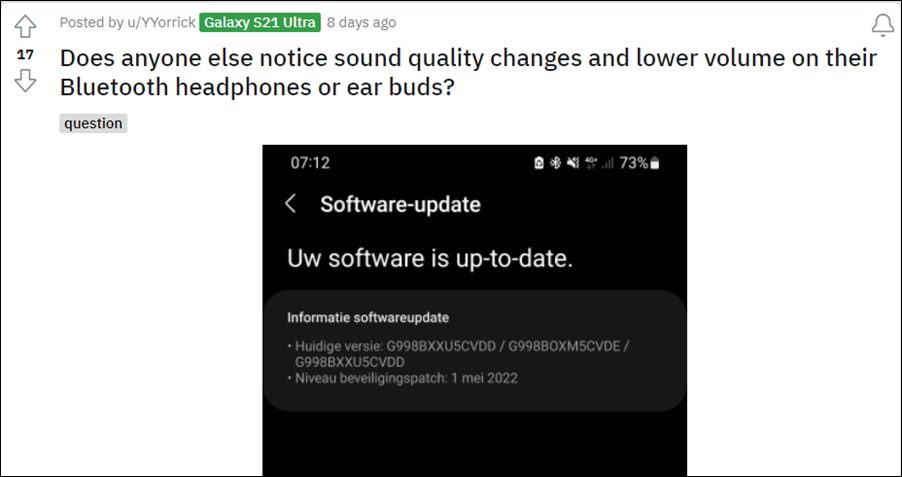However, one such update seems to have done more harm than good. Many users have voiced their concern that they are facing Bluetooth headphones volume issues when connected to their Galaxy S21 device. In this regard, they have reported sudden audio drops. Moreover, the voice quality also seems to have worsened when connected to Bluetooth headphones. If you are also getting bugged with this issue, then this guide will make you aware of a nifty workaround to resolve it. Follow along.
How to Fix Galaxy S21 Bluetooth Headphone Volume issue
Various users gave a try to a third-party volume booster app and that seems to have spelled out success for many. So you should also try out one of those volume boosters apps from Play Store and then test out the results. Make sure to set the volume dial to a certain higher level. In terms of numbers, you could put it at 125%. So try out the aforementioned tweak and then check if it fixes the Galaxy S21 Bluetooth headphones volume issues.
Apart from that, some users have also reported that their notification tone in S21 gets cut down suddenly and then resumes after a pause of a few seconds. unfortunately, there doesn’t seem to be any workaround that could address this concern. As far as the official stance on this matter is concerned, the developers are yet to acknowledge this issue, let alone give out any ETA for the rollout of a fix. As and when any of these two things happen, we will update this guide accordingly. In the meantime, the aforementioned workaround is your best bet.
Galaxy S21 One UI 4.1: Back and Home buttons not working [Fixed]Videos not loading in Galaxy S21 after One UI 4.1 update [Fix]How to Force 120Hz Refresh Rate on Samsung Galaxy S21/S21+/UltraHow to Enable Call Recording on Samsung Galaxy S21 Ultra
About Chief Editor