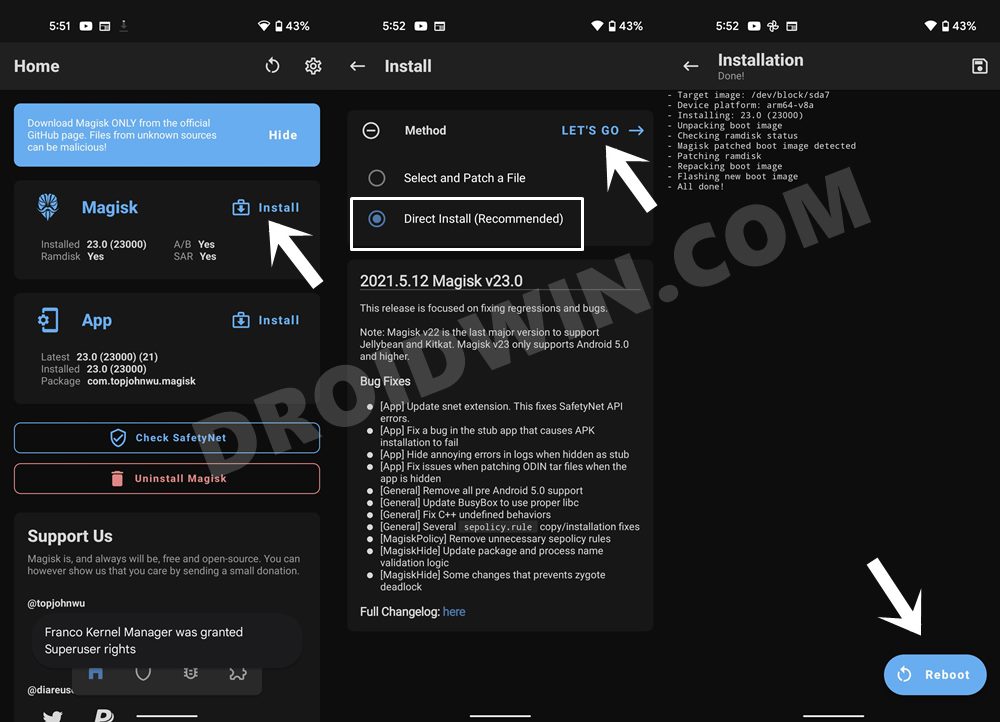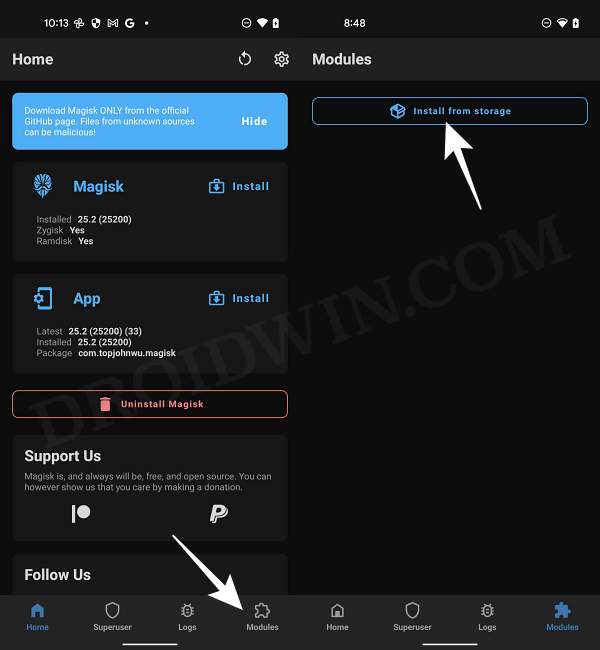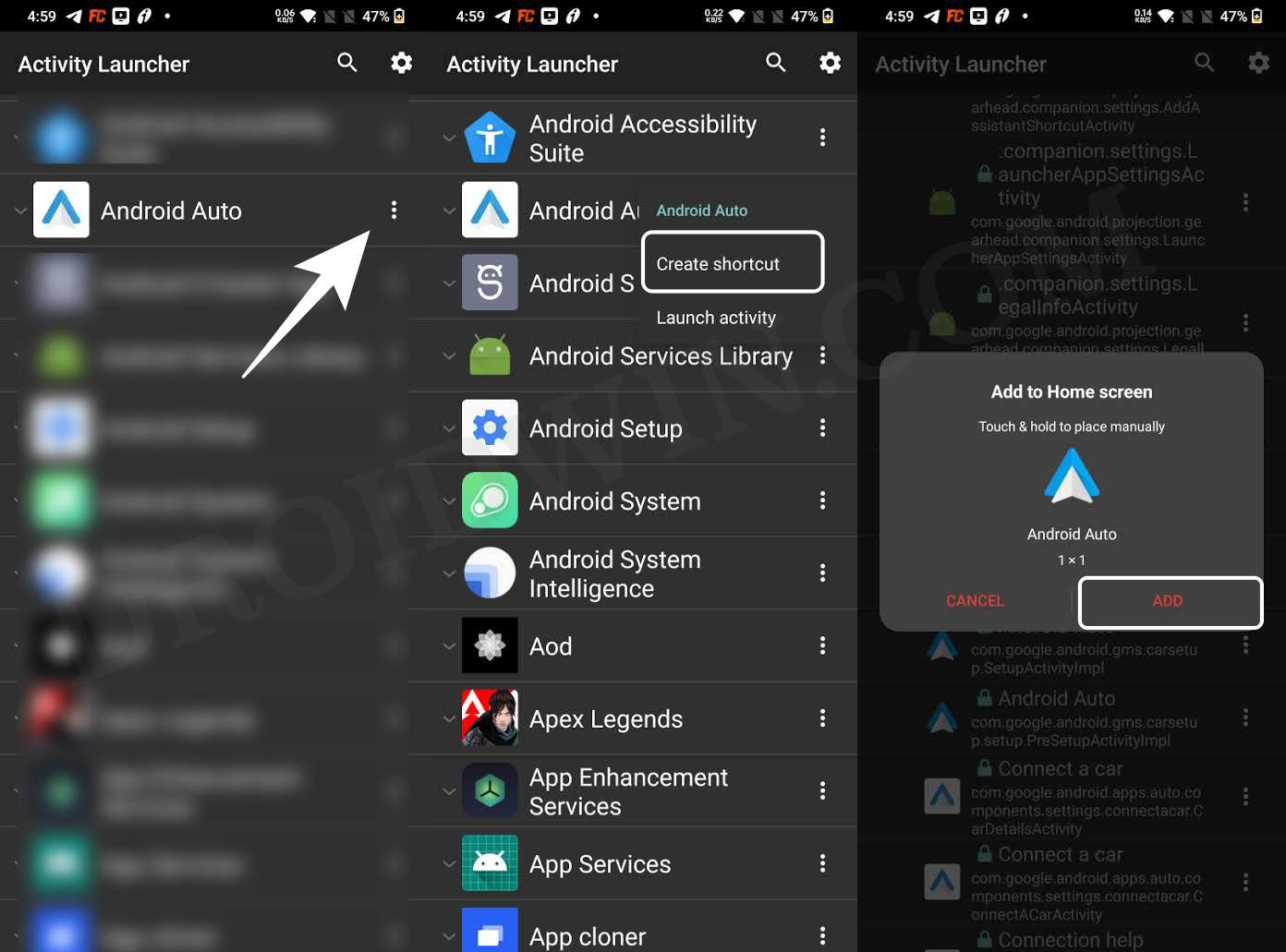While there’s nothing wrong with that, the major issues arise with the underlying OS skin. Since the entire ROM will be in Chinese, it becomes extremely difficult for non-native users to try it out. Apart from that, it’s no hidden secret that Chinese ROMs accompany a larger number of bloatware apps in comparison with their Global counterpart. Likewise, some crucial apps and services might not even function in this build. One such app is Android Auto which allows you to mirror your phone’s screen on your car’s infotainment system and use the former’s functionalities wirelessly. However, that might prove to be easier said than done for the Chinese ROM users. Many users have voiced their concern that they are unable to enable Android Auto on their Xiaomi device running MIUI Chinese ROM. In this regard, you always have the option to flash the global ROM onto your device. however, that ROM isn’t available for every Xiaomi device and some users aren’t willing to flash it due to the technicalities involved. Well, if you are also in the same boat, then this guide will make you aware of a nifty workaround to enable this feature directly on the Chinese ROM itself. Follow along.
How to enable Android Auto on Xiaomi MIUI Chinese ROM
That’s it. These were the steps to enable Android Auto on your Xiaomi device running MIUI Chinese ROM. If you have any queries concerning the aforementioned steps, do let us know in the comments. We will get back to you with a solution at the earliest.
Fix No Notifications in Android Auto after the Android 12 updateAndroid Auto: Cannot Make Outgoing Calls via Google Assistant [Fixed]Satellite View Missing in Android Auto: How to FixVoice Commands not working in Android Auto after OK Google
About Chief Editor