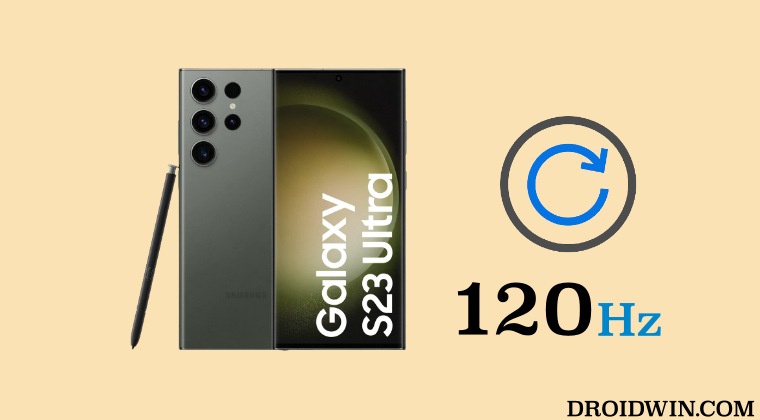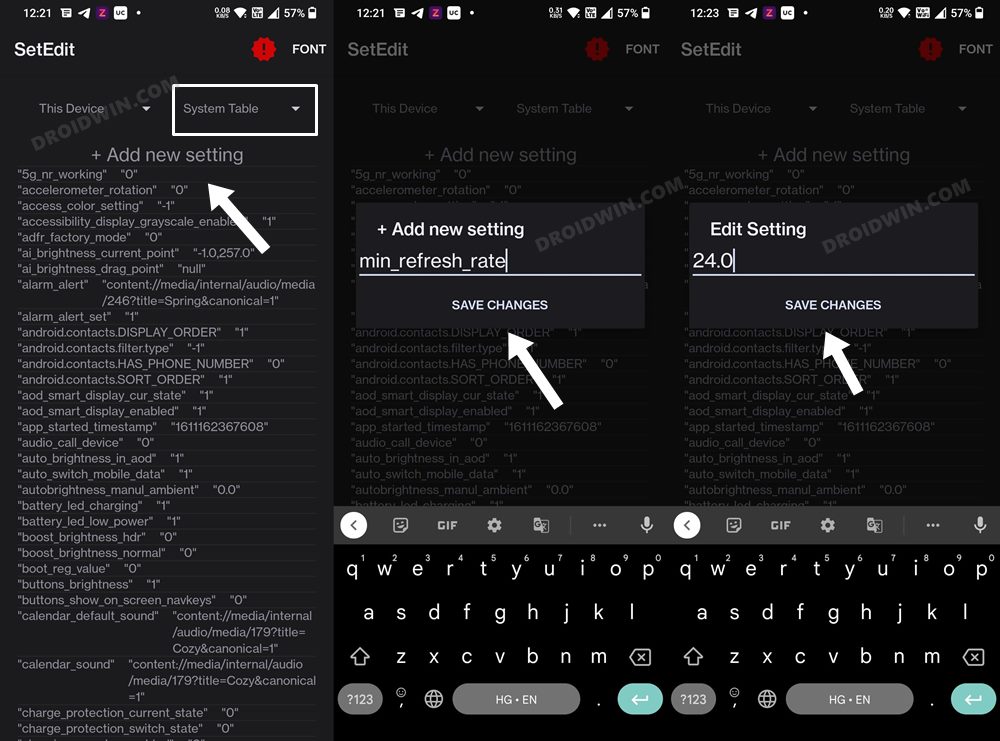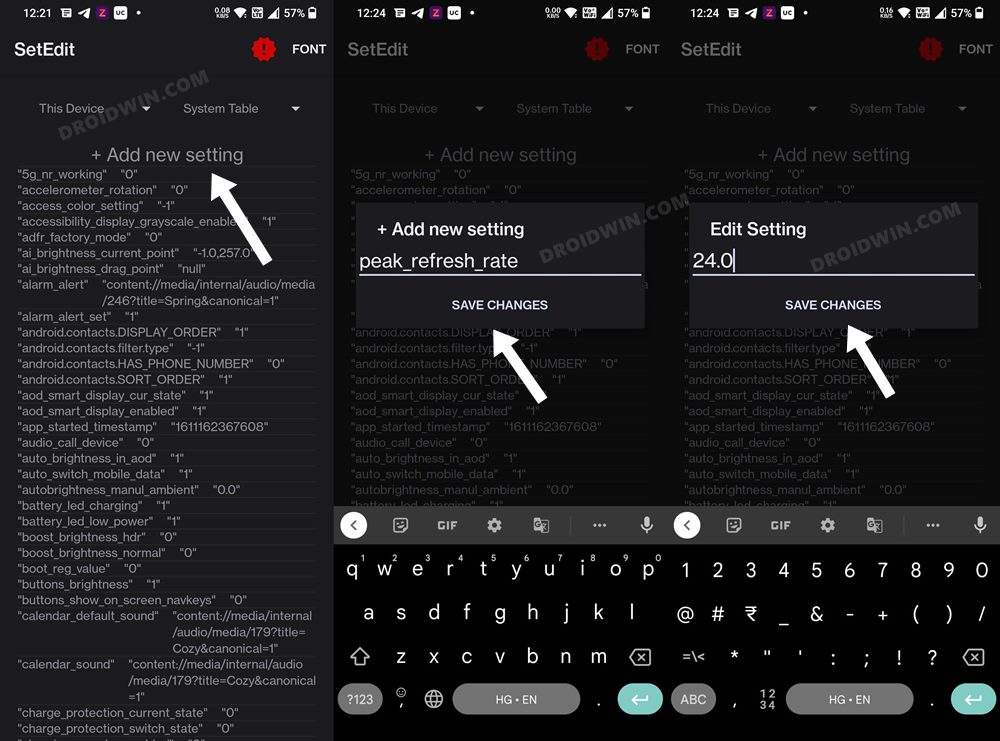As is evident from their names, the Adaptive refresh rate osciallates the value up to 120hz and adjust it according to the task that you are currently carrying. On the other hand, the Standard keeps it fixed at 60 hz. While these settings might be sufficient enough for many, but some users want to get the most fluid usage experience out of their device and hence want the refresh rate fixed at 120Hz all the time, irrespective of the app they are interacting with. While it would lead to additional battery drainage, but are ready for this trade-off if it gives out the smoothest work environment. If you also echo these thought and want to force 120Hz refresh rate on Galaxy S23/Plus/Ultra, then this guide will help you out. Follow along for the instructions.
How to Force 120Hz Refresh Rate on Galaxy S23/Plus/Ultra
Why did we choose 24.0? Well, by assigning it a random and unsupported value, we are [kind of] breaking the refresh rate. As a result of which, the OS won’t be able to adjust this rate, and hence stick with the maximum available rate. Moreover, there does exist a third-party app named AutoHZ that also does this job, but it is paid, doesn’t have many positive reviews, and most importantly doesn’t work with Android 13. So the aforementioned tweak is your best bet.
How to Revert the Change
If at any point in time, you wish to revert the change [due to additional battery drain or any other specific reason], then just delete both these parameters. To do so, long press on min_refresh_rate and select Delete Row. Likewise, do the same for peak_refresh_rate. So with that, we round off the guide on how you could force 120Hz refresh rate in Galaxy S23/Plus/Ultra. If you have any queries concerning the aforementioned steps, do let us know in the comments. We will get back to you with a solution at the earliest.
How to Unlock Bootloader on Galaxy S23/Plus/UltraHow to Root Samsung Galaxy S23 Ultra via Magisk [New Method]How to Pass SafetyNet on Rooted Galaxy S23/Plus/UltraInstall LSPosed Xposed Framework on Galaxy S23/Plus/Ultra
About Chief Editor