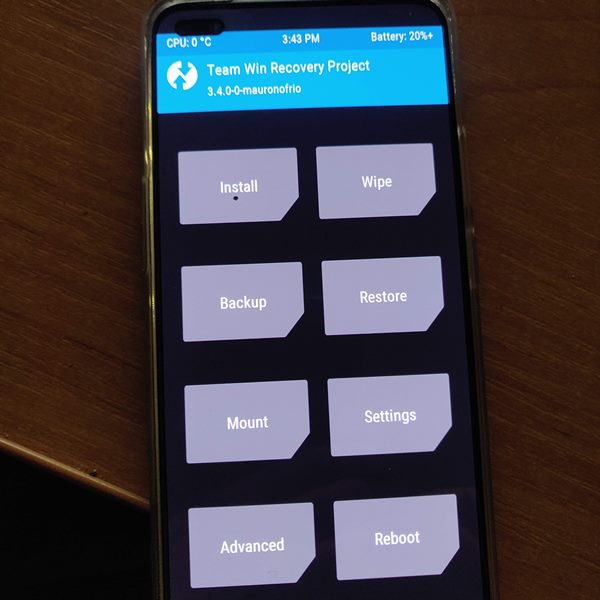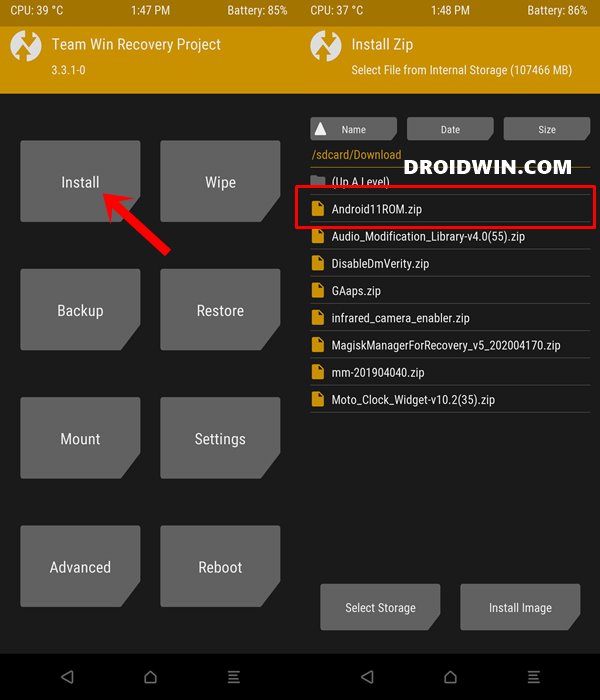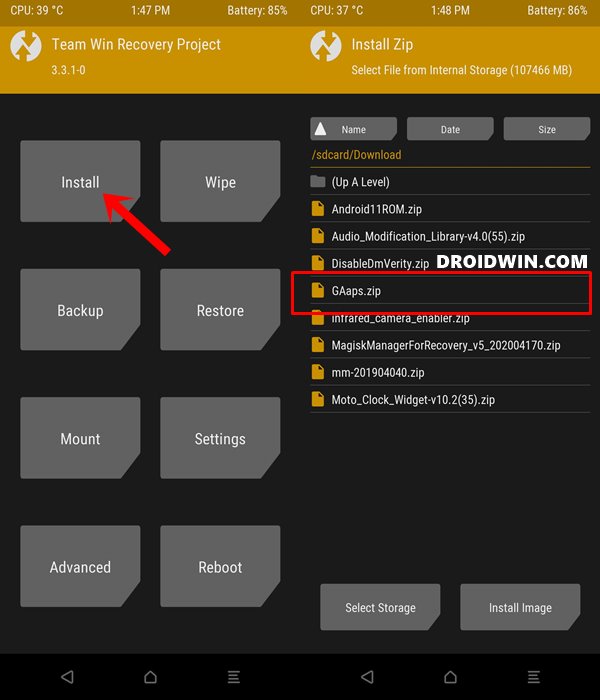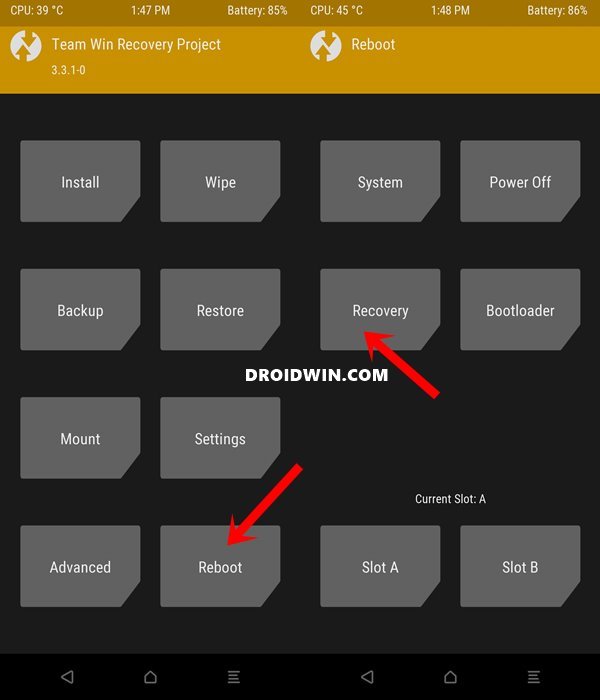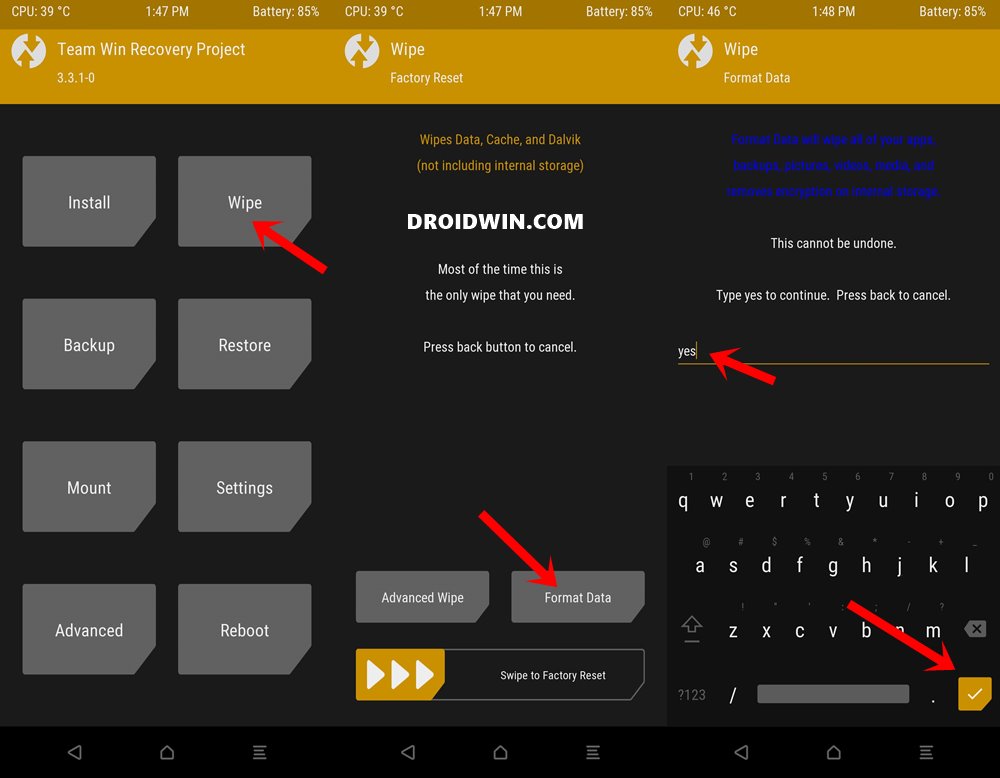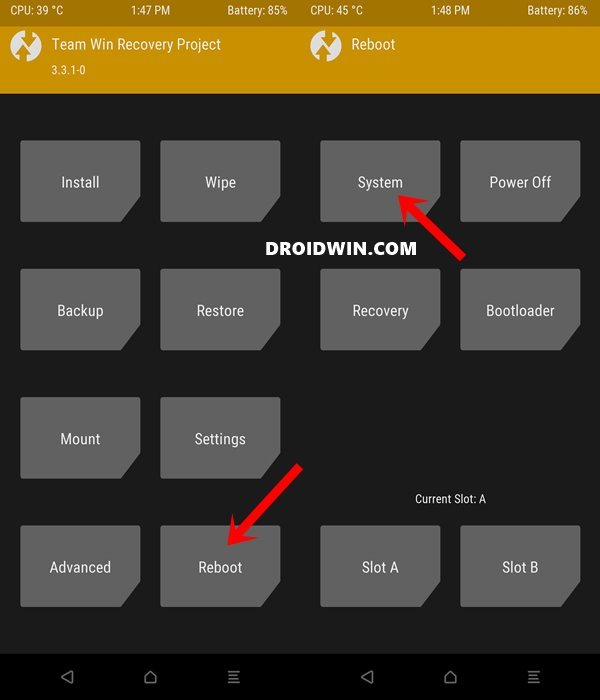And in this guide, we will show you how to install the AOSP Android 11 ROM onto your OnePlus Nord. But you may ask a pretty important question: why is there a need for an Android 11 ROM based ROM when the device is already slated to get one? The thing is your device will surely get the latest iteration of Android, but that is going to take time. Furthermore, going by the company’s schedule, you will have to go through a few loops like closed beta, open beta, and finally the stable build. So if you are looking to skip this wait time, you could straightaway flash this custom ROM onto your device. Likewise, custom ROMs in general, further optimized your device and adds more features to your device. This is apart from the fact that you also get a longer duration of unofficial upgrades than compared to what the official OEMs have to provide. So with such a long list of advantages, it is no doubt that you would be looking to install the latest AOSP Android 11 ROM onto OnePlus Nord. Follow along for the detailed instructions.
How to Root OnePlus Nord using TWRP RecoveryHow to Root OnePlus Nord without TWRP (using Patched Boot file)Download OnePlus Nord Stock Boot Image Files [All Versions]How to Install OxygenOS OTA on Rooted OnePlus devices
What is AOSP Custom ROM?
AOSP or Android Open Source Project ROMs makes use of the source code released by Google. As a result, these ROMs are near about stock Android OS, with just a few tweaks here and there. So if you are looking for a highly customized and feature-rich ROM, then they might not be able to fulfill this wish of yours. But what they do provide is a perfect balance between the feature set and device stability. And for most of the tech community members, this is what they need. Well, one should look no further than LineageOS as an example. With that said, here are all the working features and bugs related to the AOSP Android 11 ROM for OnePlus Nord. Follow along.
Working Features on OnePlus Nord
BootsRIL (Calls, SMS, Data)In-display FingerprintWi-FiBluetoothCameraCamcorderVideo PlaybackAudioSensorsFlashLEDGPSAlert Slider
Bugs
NFCPermissive for now
How to Install AOSP Android 11 on OnePlus Nord
First off, please go through the below requirement section and make sure to grab hold of all the required files. After this, you may proceed with the steps to install AOSP Android 11 ROM on OnePlus Nord. Planning to root your OnePlus Nord as well? There refer to our guide on
Prerequisites
To begin with, create a complete device backup.Next up, also enable USB Debugging on your device. This will then help your PC in recognizing your device in ADB mode. But why do you need ADB Mode in the first place? Well, it will be needed to boot your device to TWRP Recovery. On that note, head over to Settings > About Phone > Tap on Build Number 7 times > Go back to Settings > System > Advanced > Developer Options > Enable USB Debugging. [Don’t Miss: Enable USB Debugging on a Broken Android Device’s Screen? Here’s a Workaround].Likewise, install Android SDK Platform Tools on your PC. This will provide you with the necessary ADB and Fastboot binaries.
Download AOSP Android 11 for OnePlus Nord
ROM OS Version: Android 11ROM Kernel: Linux 4.xAOSP Android 11 for OnePlus Nord: Download Link (Credits: XDA Senior Member CryllicBuster273)GApps: Download GApps (Google Apps) for Android 11
STEP 1: Unlock Bootloader on OnePlus Nord
First and foremost, you will have to unlock the bootloader on OnePlus Nord. Do keep in mind that doing so will wipe off all the data from your device and could make the warranty null and void, so proceed with caution. With that said, refer to our detailed guide on How to Unlock the Bootloader on OnePlus Nord. In short, you need to execute the fastboot oem unlock command to unlock the device’s bootloader. Don’t Miss: How to Watch Netflix in HD on Rooted Devices ( Get Widevine L1 Support ).
Install Custom ROMs on any Android Device- Includes A/B PartitionFlash Custom ROM After Wiping Internal Storage Without SD Card or OTGHow to Go Back to Stock ROM from GSI ROM (All Android Devices)Fix Magisk Module Bootloop without TWRP Recovery
STEP 2: Install TWRP Recovery
Next up, you will have to install the TWRP Recovery on your device. Again, we have a detailed guide on this topic, please refer to it: How to Install TWRP Recovery on OnePlus Nord. In short, use the fastboot boot twrp.img command to boot your device to TWRP.
STEP 3: Boot OnePlus Nord to TWRP
You now have to transfer the GApps and AOSP Android 11 ROM to your device. Once that is done, you may then either refer to our guide on How to Boot into Recovery (TWRP/Stock) from Fastboot Mode, or follow the below steps:
STEP 4: Install AOSP Android 11 on OnePlus Nord
With this, we conclude the guide on AOSP Android 11 ROM onto OnePlus Nord. Do keep in mind that the first boot might take up some time. This is completely normal. Along the same lines, you might have to set up your device from scratch after logging in to your Google Account. Once that is done, do share your experiences about this ROM in the comments section. Likewise, if you have any issues or queries with the aforementioned steps, do let us know in the comments. We will get back to you with a solution as soon as possible.
[GUIDE] Flash ROMs/Magisk/TWRP/Kernels on A/B Partition DevicesEverything About Magisk- Manager, Modules, and MoreHow to Flash Various Files in A/B Partition Devices[3 METHODS] Unroot any Android Device-Uninstall Magisk
About Chief Editor