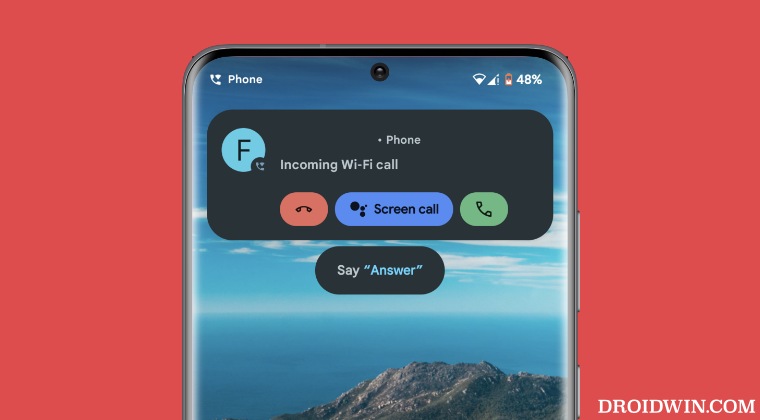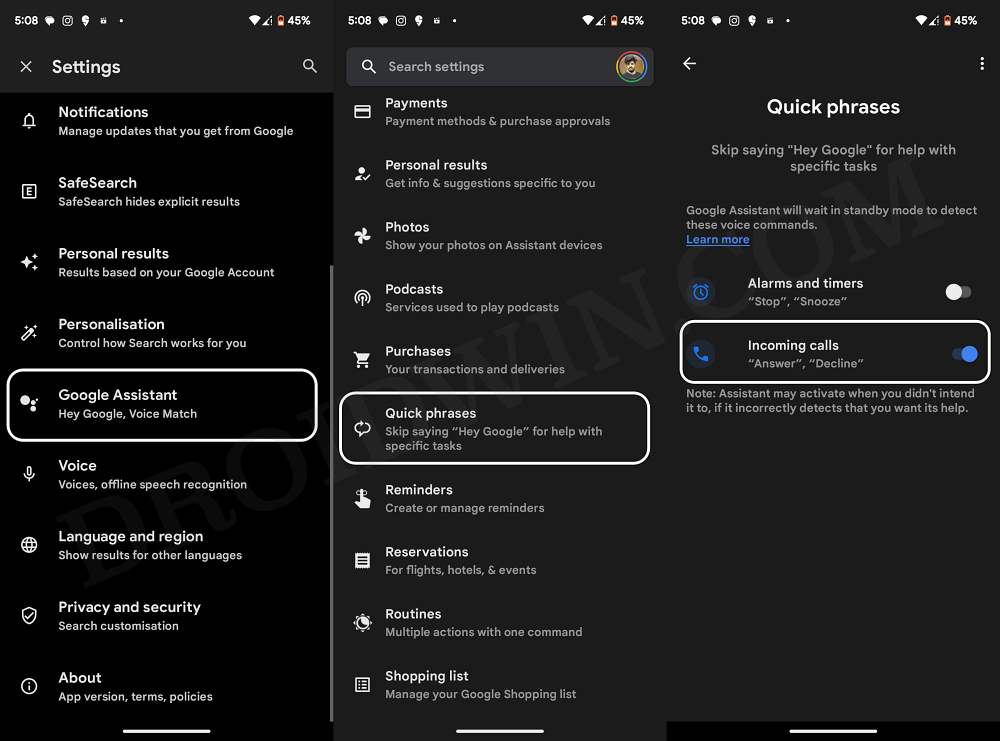How to Remove “Say Answer” from Incoming Calls on Android
The reason why you are getting bugged by this issue is that you have [intentionally or otherwise] enabled the Quick Phrase for Incoming Call feature which allows you to pick up the call just by saying the ‘answer’ keyword. So to remove this tag, you’ll have to disable this feature. Here’s how it could be done: From now on, you wouldn’t get the Say Answer keyword when an incoming call arrives on your Android phone. However, this would also mean that you would have to bid adieu to an important feature. So decide on this trade-off weighing both the perks and caveats accordingly. On that note, we round off this guide. If you have any queries concerning the aforementioned steps, do let us know in the comments. We will get back to you with a solution at the earliest.
Google Assistant ‘Your Assistant needs additional downloads’ [Fix]Google Assistant cannot find WhatsApp Contacts [Fixed]Assign Google Assistant to Power Button on SamsungCannot Set Timer/Reminder via Google Assistant [Fix]Google Assistant Reminder Pull Down Menu Bug [Fix]
About Chief Editor