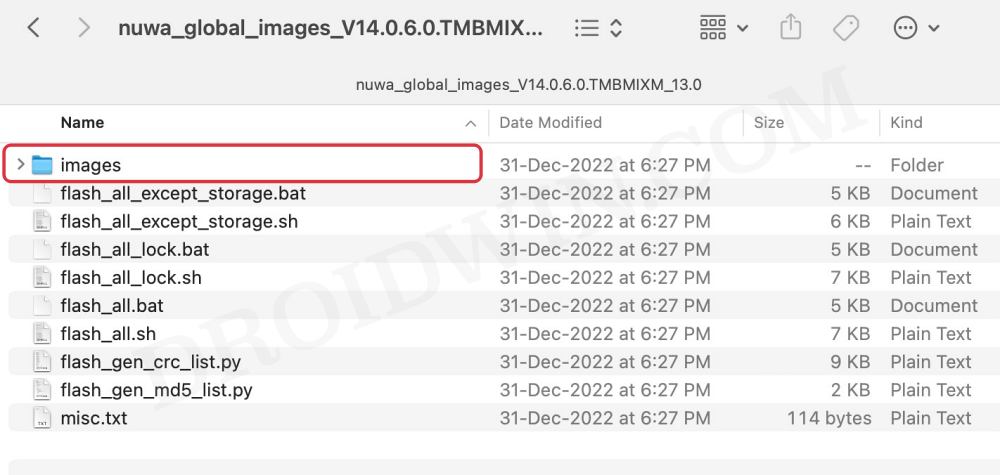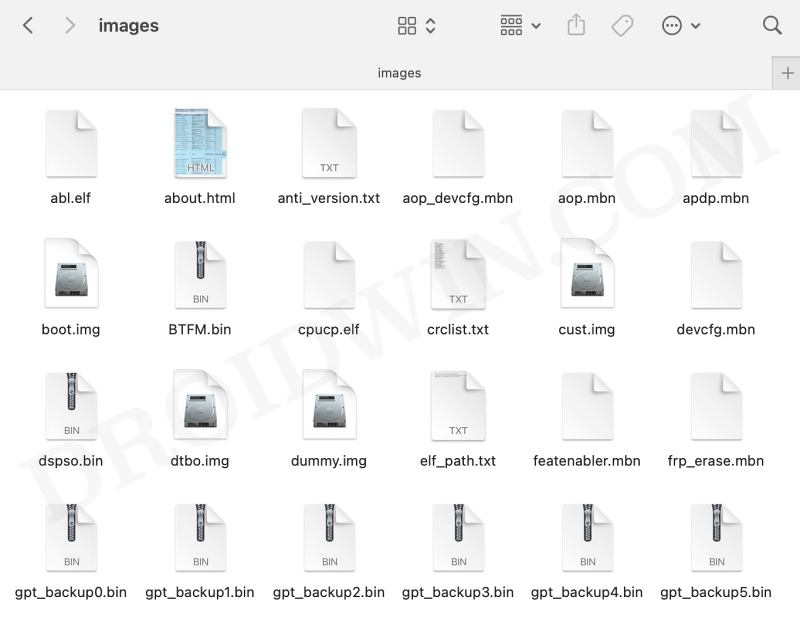However, this is just one side of the coin as the process does bring in a few associated risks as well. There’s always a chance of things going south and the device being in a soft brick or bootloop state. But even if that, happens, you could easily unbrick your Xiaomi 13 Pro via Fastboot Commands. And in this guide, we will show you how to do just that. Follow along.
How to Unbrick Xiaomi 13 Pro via Fastboot
The below instructions are listed under separate sections for ease of understanding. Make sure to follow in the exact same sequence as mentioned. Droidwin and its members wouldn’t be held responsible in case of a thermonuclear war, your alarm doesn’t wake you up, or if anything happens to your device and data by performing the below steps.
STEP 1: Download Android SDK
To begin with, download and install the Android SDK Platform Tools. This is the official ADB binary file provided by Google and is used to execute ADB and Fastboot Commands. So download and then extract it to any convenient location on your PC. Doing so shall give you the platform-tools folder, which we will be using throughout this guide.
STEP 2: Download Xiaomi 13 Pro Fastboot ROM
Next up, download the Fastboot ROM for your device. As for this guide, I am using the Xiaomi 13 Pro [nuwa] Fastboot Stable ROM version V14.0.6.0.TMBMIXM [Direct Download Link]. You are free to try any version of your choice, but it is recommended to try the newer builds only and of your region. To download the firmware, you may use the official MIUI Forum. Or if that is inaccessible, you may also take the help of a third-party site such as Xiaomi Firmware Updater. Furthermore, if you wish to understand the Xiaomi Fastboot firmware version, you may refer to our comprehensive guide on What is MIUI Fastboot ROM for Xiaomi, Mi, Redmi, Poco Devices. Or here’s the instruction in short,
V14.0.6.0 – Firmware versionT – Android version (T-> Android 13).MB – Smartphone model code (MB= Xiaomi 13 Pro)MI – Firmware build type (CN for China | IN for India | MI for Global | EU for Europe)XM – Firmware version code
Now that you have got hold of the required firmware file, proceed ahead to the next step to unbrick Xiaomi 13 Pro via Fastboot Commands.
STEP 3: Move Xiaomi 13 Pro Fastboot ROM Files to Platform Tools
STEP 4: Boot Bootloop/Soft Bricked Xiaomi 13 Pro to Fastboot Mode
STEP 5: Unbrick Xiaomi 13 Pro via Fastboot Commands
The second last command will set Slot A as the current active partition and the last command will boot your device to the OS. On that note, we round off the guide on how you could unbrick Xiaomi 13 Pro via Fastboot Commands. If you have any queries concerning the aforementioned steps, do let us know in the comments. We will get back to you with a solution at the earliest.
How to Root Xiaomi 13 Pro via Magisk Patched init_bootXiaomi Smart Pen Firmware Update Error: How to FixHow to Root any Xiaomi/Redmi/Poco via MagiskHow to Unbrick any Xiaomi/Redmi/Poco via Mi Flash Tool
About Chief Editor