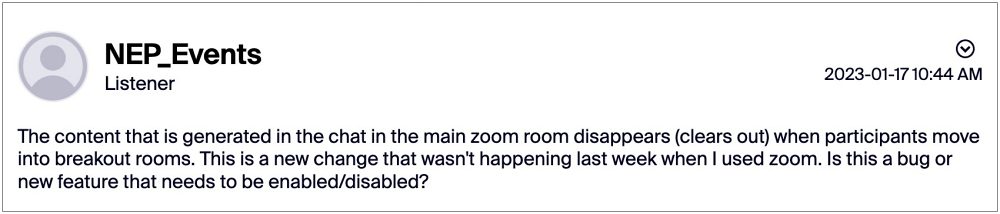With that said, the service isn’t free from its fair share of issues. As of now, numerous users have voiced their concern that their Zoom chat history is not being saved in Breakout Rooms. The chats in the main Zoom room get deleted once a user moves over to the Breakout Room, and the chats in the Breakout Room also get deleted once the user goes back to the main room. If you are also getting bugged by these issues, then this guide will help you out. Follow along.
Fix Zoom Chat History not saved in Breakout Rooms
As of now, the only workaround that is spelling out success for the users involves disabling the new meeting chat experience in the Zoom web portal. So do carry out this tweak using the below-listed steps and then check out the results.
For All User Accounts
For a Group of Users
For a Single User
That’s it. These were the steps to fix the issue of Zoom chat history not being saved in Breakout Rooms. As far as the official stance on this matter is concerned, the developers are aware of this issue, but they haven’t given out any ETA for the rollout of a fix. As and when that happens, we will update this guide accordingly. In the meantime, the aforementioned workaround is your best bet.
Zoom not working in Windows 11: How to FixZoom not working on Android: How to FixCamera Zoom Slider not working on Pixel 7 Pro [Fix]Pinch to Zoom not working on Pixel 4A [Fixed]
About Chief Editor